
There are any amount of blogging ‘how to’ and ‘what not to do’ guides out there – a quick online search will throw up loads. Whilst many are from very credible and very experienced bloggers, my problem with some of them is that, people who have been blogging for years and have written thousands of posts, easily forget what it was like to get started. This ‘how to write a blog post’ guide by Buffer, for example, is a great read but it’s written by an organisation that publishes four posts per week, every week!
Although I am no stranger to writing (you can find some examples of my writing here), blogging is relatively new to me so I have recently walked in your shoes. This blog post is a practical guide, offering the benefit of my own extensive research and my experience so far. So here are my top tips for getting started with a blog.
Why blog?
Firstly, a quick overview of why you should blog. I have previously written about why content is king, so you might want to start there. There are lots of reasons to start a blog specifically, as part of a wider content strategy, but the two main reasons are:
- To establish yourself or your business as an authority on the subject and therefore build credibility that you know what you are doing
- To keep your website content fresh and to help drive traffic to your site
How to Get Started with Blogging

Finding Inspiration
Personally, I think the best way to learn about blogging is to read lots of blogs! For months before I even wrote a word I read and read, hundreds of blog posts from various bloggers on various different subjects, and I still do. Here are some of my favourite blogs.
One of the best places to start to find relevant blogs is Twitter. Search for high profile bloggers in your industry – a quick google search will help you find a few influential people to start with. Once you have found some to get you started it is then easy to keep connecting with others who write about similar topics.
I also use an app called ‘Newsify’, which allows me to set up RSS feeds to blogs that I like, meaning that I don’t have to visit every individual website to read its content. Newsify collects new posts from several sites for me and presents them in an easy to read format all in one place. You can read more about RSS feeds here.
From reading other blogs, you will learn, without even realising, what makes a good blog post, what headlines attract your attention, how to structure a blog post, what tone and language works best, etc.
I find that inspiration can strike at any time, often at 3 or 4 am, so I would recommend keeping a notepad and pen handy at all times, or use a dedicated app on your phone (I find the standard notes app is sufficient), to keep track of any thoughts or ideas that come into your head. Something that starts out as an abstract concept can take shape once you mull it over in your mind. Keep noting these thoughts as they form so that, when you are ready to start writing, you have lots of ideas to work from.
Planning your First Post
-
Have a Clear Purpose
What do you want to achieve from the blog post? It could be to promote a specific product or service, to outline how you can provide a solution to your customers’ problems or to demonstrate your knowledge or experience. Don’t lose sight of your objective when planning and always remember that a blog should be helpful to the reader. It definitely shouldn’t be viewed as an opportunity to give a direct or hard sell!
-
Do your Research
An important part of the planning stage is research. Finding sources of information that will support what you have to say will enhance your writing immeasurably. Supporting your writing with evidence, either by quoting someone that is an authority on the topic or by adding statistics or other data, will add credibility to your blog.
-
Have a Documented Plan
It’s all about the planning! I wouldn’t recommend just starting to write; a structured plan will help you focus, and stop you from going off topic or jumping about within the text.
-
Create a Working Title
When you have chosen a topic to write about, don’t worry too much about the title initially. Any straightforward working title is fine to begin with. My working title was: “How to get Started with Blogging”. More on this later…
-
Talk to Someone About your Chosen Topic
I find a good way to get started with writing the post is to talk to someone about your topic. Choose someone who doesn’t know anything about the subject matter and attempt to explain to them what you want to write about. The act of explaining your topic in a conversational way will help you to summarise the information and organise your thoughts. It will also help you to write in a down-to-earth way, rather than using lots of corporate jargon. Blog posts are meant to be less formal than any other type of business writing. In most cases you should assume that your reader isn’t experienced in your field of expertise, so that your writing is accessible to a wide range of readers, regardless of their existing knowledge of the topic.
-
Decide on a Format
This list of 53 blog post ideas is a great place to find out about potential formats for your blog post. It includes ideas ranging from list posts and how-tos, to cartoon posts and debates.
-
Organise your Thoughts
Personally, I like to give my mind time to digest the topic, sometimes over a few hours or days, depending on the complexity and length of article required. This helps me to build the story and the inspiration can strike at any time – in the shower, when doing the dishes, or when I’m out for a run. Letting your mind wander, free of technology, can do wonders for your creativity!
When I am ready to begin, I like to use an ‘old school’ brainstorming method (or should that be ‘mind showering’ these days if I am being politically correct?) to help organise my thoughts. There is something about a fresh, blank page that I love for drawing out my mind map, but that’s just my preference, find out what works for you. Whatever your method, make sure you have a comprehensive plan in place before you write a word.
Writing the Blog Post

Structuring your Post
Whatever format you choose, make sure that your post is sectioned using headings, sub-headings and paragraph breaks, bullet points and numbered lists, where appropriate, to allow for ‘skimming’, whereby the reader can easily scan the post for the information they are looking for or are most interested in. This also aids search engine optimisation (SEO). And don’t forget the basic writing principle of having a start, a middle and an end.
Support with Evidence
As outlined above, you should research your topic beforehand. Supporting your writing with statistics or adding links to other related articles, either on your own site or on other external sites, will add credibility. You will notice that I have done this a few times in this article and in each case I have used descriptive text to give the reader an idea of what they will find at the link – again good for SEO. Make sure to set the link so that the new page opens in a new tab to keep the reader on your article.
Close with a Call to Action
Always relate your blog back to the objective that you set at the outset. This is the only part of the article that you get to do anything resembling a sales pitch. For example, in my blog entitled ‘How to Write a Winning NI Business Award Entry (and Why you Should do it)’, the only time I promote anything to do with my business is at the end, where I offer support to anyone needing help with writing an award entry and signpost the reader to a relevant section of my website.
The Finishing Touches
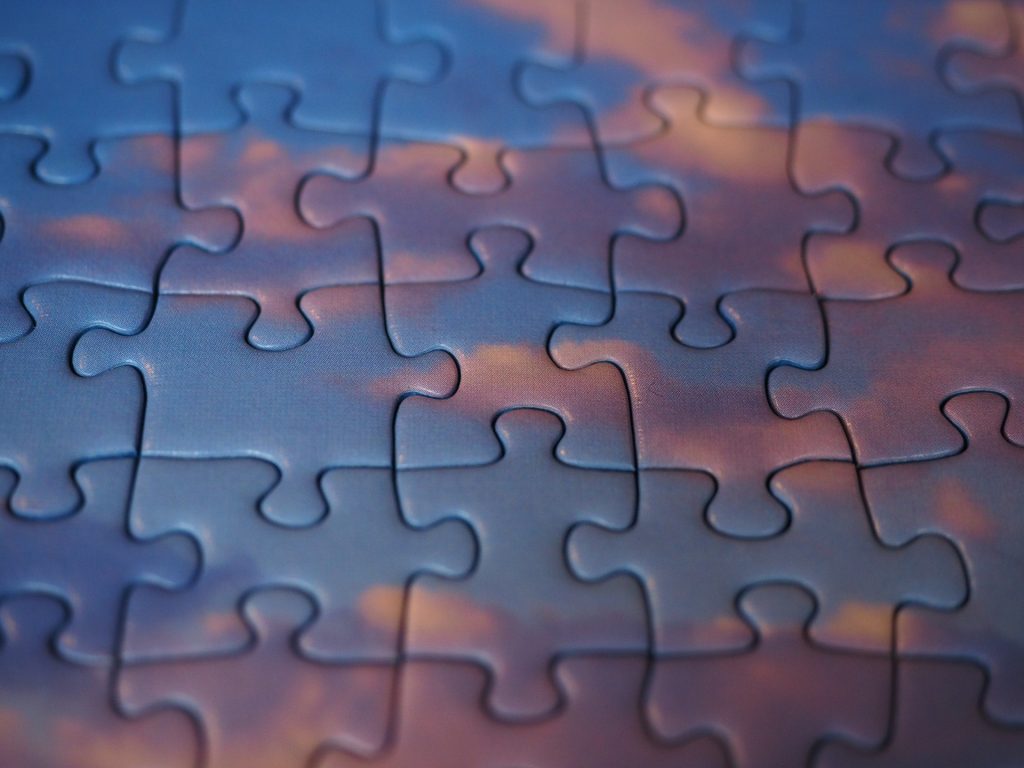
Finalise your Title
As I outlined above, the initial title will rarely be the one that you decide to run with. Once you have written the blog, a more appropriate version of the title will hopefully become apparent. You can use a headline analyser tool, such as the one provided by CoSchedule, to help refine the title, to make it snappier, more attention-grabbing and to improve the overall readability of it. I chose the title I ended up with because I thought my take on blogging, as a recent beginner myself, is what makes my blog stand out from all the other blogging how to guides out there.
Add Visual Content
Images, screenshots, gifs and videos help to break up the text and make your content more appealing. Aim for one visual per every 130 words. Of course original images are always best but that’s not always possible. There are many stock image sites that you can download free images from. My favourites are Pexels and Pixabay. If you use images from these sites, it is normally courtesy to give credit.
Proof-Read Thoroughly
I cannot emphasise enough the importance of proof-reading. You should carry out the following actions when proofing as a minimum:
- Spelling, punctuation and grammar checks
- Revision of sentence structures and removal of unnecessary words to achieve a more reader-friendly, concise version
- Addition or revision of headings and sub-headings, where appropriate
- Double-checking of facts, figures and people’s names
- Scan for keywords (add more or more accurate / relevant keywords if they can be added in a natural way, but avoid ‘keyword stuffing’)
All of the above will ensure credibility, a good reader experience and are also important for SEO.
Optimise for Search Engines
If you are using a blogging platform, such as WordPress, you should include a plugin to enhance the meta data of your site’s content. There are two main aspects of the meta data that are most important for SEO – the title tags and the meta description. This beginners guide to meta descriptions might be useful. In a nutshell, the meta title should be an accurate description of the contents of the page in no more than 65 characters. This would be geared more towards the search engine and should include relevant keywords. The description, on the other hand, should be written for a person and should outline a summary of what the page is about. The meta description shows up to 160 characters in a google search and, as well as using words from the title tag, should also contain content from the page, preferably the first two sentences. The meta description should be written to entice the reader to click into your site. And don’t forget to optimise images for SEO as well.
Promoting your Blog
Putting your Blog Post out There
Once you have written your first blog post send it out in to the world! It is not enough to post your article and expect people to find it. The easiest way to promote your content is on Social Media, but you shouldn’t just stop there. Promote your blog at every opportunity: on your business cards, on your email signature and you can invite your contacts to read it, perhaps by email. Using relevant hashtags on Social Media will also increase your chances of being found.
Commit to a Consistent Blog Schedule
If you post regularly and consistently, people that enjoy your blog will get to know when to expect a new post and will be encouraged to return for more. The worst thing you can do is over-commit though, find a schedule that is manageable for your own circumstances.
One final thing to say is that blogging isn’t easy. It takes time, effort and commitment, but it also requires an ability to write. I’ve previously blogged about the most important skills for those in the Marketing profession, and the ability to create great content is up there with one of the most crucial elements of the role (in my opinion).
If you are reading this you might be interested in starting your own blog and I hope that you have found this useful. Good luck and I’d love to hear how you get on.
Genie Insights specialises in creating and editing content, from proof-reading your own written work to creating bespoke content strategies. You can find out more about our copywriting and proof-reading services here.

